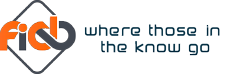Fidonet brings you quality web hosting
We provide Shared Hosting, Reseller Hosting, Business Hosting, Virtual Private Servers, Dedicated Servers and many more solutions for individuals, families, organisations and businesses. As we are a pronounced web hosting company we include a free domain name registration/transfer with all of our web hosting plans. The domain name included with your hosting plan is yours to carry on forever.
Our experts are available 24 hours a day, 7 days a week by customer desk, live chat & by phone for those times when you need help. Whether you need help with server assistance, registration of domains, transferring domain and websites, hosting related issues, control panel guidance we are here to assist you!
Choose Your Service To Get Started
Web Hosting
- 2.5GB Disk Space
- 5GB Bandwidth
- cPanel/WHM
- MySQL Databases
- Instant Setup
Reseller Hosting
- Unlimited Disk Space
- Unmetered Bandwidth
- cPanel/WHM
- Overselling Enabled
- Instant Setup
Cloud Servers
- Huge Storage options
- Superfast Bandwidth
- up to 8 vCores
- Windows, Linux or BSD
- Instant Setup!
Our Hosting Features

cPanel
The most powerful control panel
With cPanel you can easily manage every aspect of your web hosting account. From creating custom email addresses all the way to editing your website files.
The best thing about cPanel is that it can be accessed easily from any computer with an Internet connection.
With cPanel you can manage your website files with its browser based file manager (e.g upload, delete, edit files), Create/delete email accounts of your choice (@yourdomain.com) and access webmail via your browser, Install/remove software on your account with the help of Softaculous (Wordpress, Joomla etc) & much more!

Softaculous script installer
Easy to use
Softaculous is an application built into cPanel that allows you to easily install from over 150 free scripts/software. Software includes: WordPress, Joomla, phpBB, Magento, Prestashop and many more.
- WordPress
- Magento
- Joomla
- Prestashop
- phpBB
- Drupal
No matter which type of website you're looking to build we provide access to software that'll make it easier to create and manage your website/blog/forum/online store! Don't get court with hosting services that make it hard to install these scripts. Join Fidonet today and gain instant access to this feature!

Our datacenter
24/7 monitoring
All of our servers are located in a large, well-known datacenter in London, UK. Our facility is monitored 24/7 to ensure that all servers are up.
Many companies out there take shortcuts when it comes to their servers. At Fidonet we use the most up to date and premium quality servers available to ensure that your website loads lightning fast each and every time.
Powered by WHMCompleteSolution